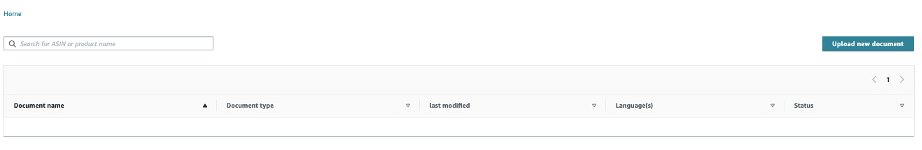Inside Amazon’s New Product Documents Program
Recently, Amazon launched a new program that will help sellers upload electronic documents for potential customers: Product Documents.
It is well known that Amazon puts the customer first.
This, of course, allows shoppers to feel empowered (and entitled) to demand the highest quality in the product they have ordered.
However, it does not always have to do with the fact that the features of the product were not detailed by the seller correctly; sometimes it all comes down to the customer not reading through the product detail page well enough before hitting the Buy Now button.
In this article, we will explain what this new program is about and how you can get the most out of it.
Scroll down!
About the Product Documents Program
On March 22nd, 2021, Amazon released the following statement through its Vendor and Seller Central platforms:
“Brand owners can now upload product documents like installation manuals, compatibility guides, and troubleshooting guides so that they will be available to customers on the product detail pages. Customers will benefit from this content pre-purchase to make shopping decisions and post purchase to make the most of the products that they buy…”.
In its statement, Amazon also assured that, with this new tool, brands will now be able to minimize shoppers’ claims and product returns while increasing customer satisfaction.
Hand-picked content for you: How To Write Winning Amazon Product Listings In 2021
How to Manage Product Documents on Seller Central
If you are an active seller on Amazon, and have built a solid reputation, chances are that your product detail page has a fair number of reviews that new buyers can use to decide if your product suits their needs or not.
We know that there are sellers, especially beginners, who omit certain characteristics or functionalities of the products they sell either due to either lack of experience, because they have not tested the item enough to be completely sure that it meets certain requirements or expectations, or simply because they have not received objective feedback from buyers.
Creating a product document
Now, it is time to learn from mistakes.
We recommend you to go through each and every review that your buyers have left on your product details page.
This way, you will be able to create a clear and precise guide with the most frequent questions that your buyers have or may have before buying your product.
This file will be available on your product detail page on Amazon and will be very useful for your buyers to ensure that your item will meet their expectations.
If you are a brand owner, you can visit Manage Product Documents on Seller or Vendor Central to get started.
As you can see in the image below, the Manage Product Documents page is very simple and straightforward:
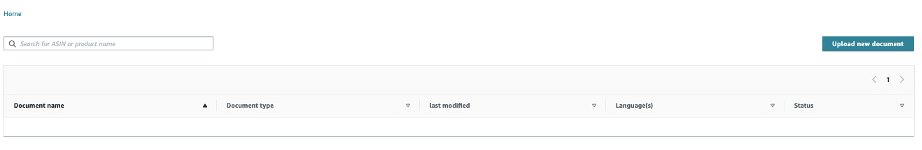
By clicking on “Upload new document”, the following view will be displayed:
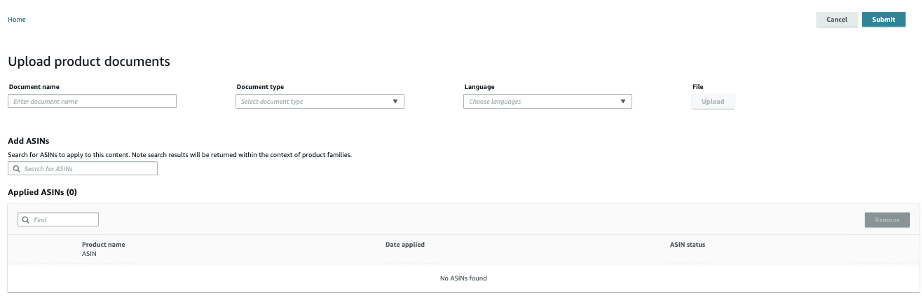
You will see the following fields:
- Document name
- Document type
- Language
- File
Then, you will be asked to add the ASINs in which you want the document to appear, and at the end, click on “Submit”.
Supported document formats
Since 2015, Amazon allows sellers to upload the following list of documents to be available on their product detail page:
- FAQ (PDF)
- Brochure (PDF)
- Safety Information (PDF)
- User Guide (PDF)
- User Manual (PDF)
- Specification Sheet (PDF)
- Certificate of Analysis (PDF)
- Certificate of Compliance (PDF)
- Safety Information (PDF)
- Size Guide (PDF)
- Troubleshooting Guide (PDF)
- Comparison Chart (PDF)
- Instructions for Use (IFU) (PDF)
- Fact Sheet (Patient) (PDF)
- Fact Sheet (Provider) (PDF)
- Product Documentation (PDF)
- 2D CAD (PDF, DWG, DXF)
- 3D CAD (PDF, EDRW, EPRT, IGS, SLDPRT, STP)
- Application Guide (PDF)
- Compatibility Guide (PDF)
- Emergency Use Authorization (EUA) (PDF)
- EUA Amendment(s) (PDF)
Keep in mind that your documents should not be more than 10MB.
Sources: Viral Launch and Seller Central
Additional perks of the Amazon Product Documents Program
In addition to the convenience that this program offers, Amazon sellers won’t have to pay anything to use it.
Although all sellers should take advantage of this new update, it is recommended that those brands selling in the categories of Electronics, Home & Kitchen, Outdoors, and Software, do not hesitate to start gathering the necessary information to put together their documentation so that it is available, as soon as possible, in their listings.
Where will the product documents be available to shoppers in my listing?
We will use the following listing as an example to show you where your buyers can find your product document(s):
The SereneLife Paddle Board listing is on Amazon and was granted the Amazon Choice badge.

In general, these types of products, in addition to having good ratings, have earned the badge since sellers have put a lot of effort into their product detail page as well as the visual and written content that is displayed on it.
When scrolling down, there is a section called Product Details, which contain additional information about said product such as the date it was launched, the product identification number (ASIN), customer reviews, and even the place it has within the Best Sellers category.
Below this information, you will find Product Guides and Documents, and in this case, the company has uploaded two types of documents:
- Installation Manual (PDF)
- User Manual (PDF)
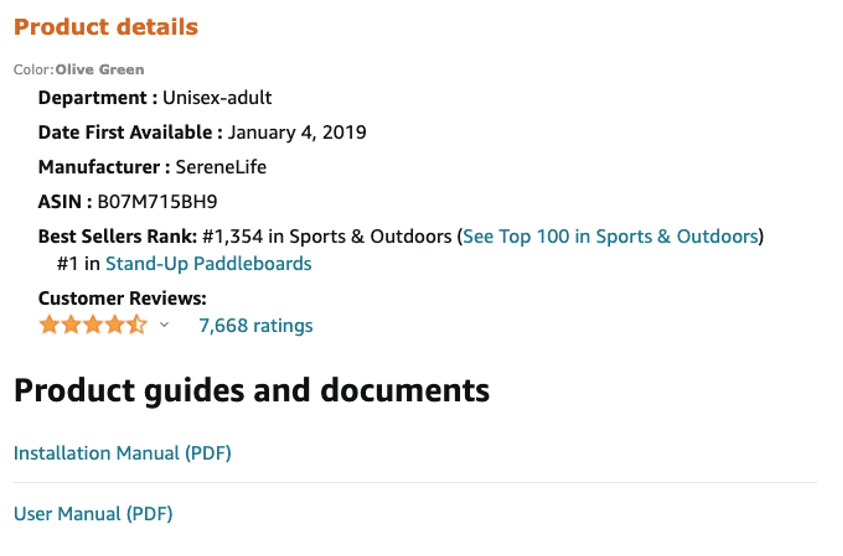
Their Installation Manual is a detailed 9-page document.
It contains comparative tables, images, descriptions organized in bullet points, technical and security specifications, inflation procedures, etc.
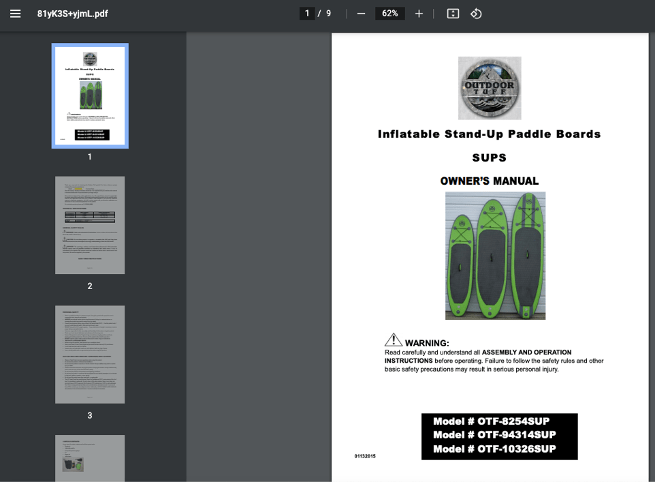
The user manual is an 8-page document containing instructions for use, attractive images of the product, complementary items, and additional safety tips.
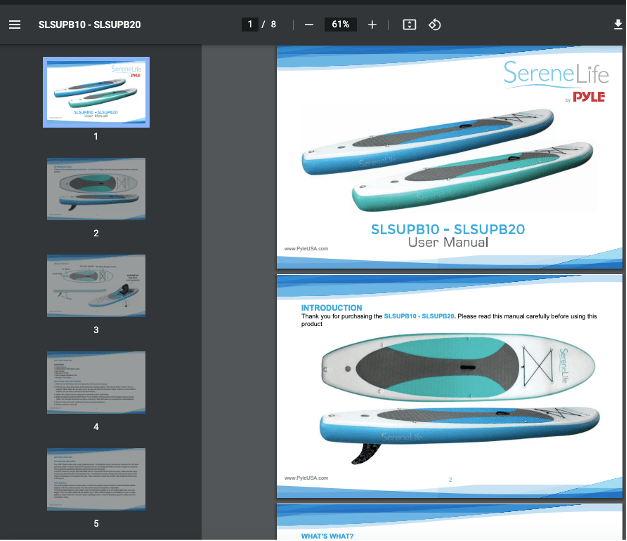
At the very end, they show the company’s customer and technical support contact.
Closing Thoughts
As you can see, the product documents program provides added value to your brand.
Having documentation available to any potential buyer is a sales strategy that positions your business above the competition.
From the customer’s perspective, having user manuals and safety manuals apart from a section of frequently asked questions, gives them the peace of mind that they are acquiring a well-thought-out product.
Not to mention that it protects you, as a seller, from any unfounded customer complaints.
It is out of your reach that a seller reads your product description or your buyers’ review thoroughly, but you can protect yourself against any “bad experience” the customer may have had when receiving your product by arguing that such information that is causing such discontent was available on your page, and the buyer simply didn’t take the time to read it.
We hope this information has been useful to you and that you take advantage of this program to remain competitive and relevant.
The post Inside Amazon’s New Product Documents Program appeared first on AMZ Advisers.